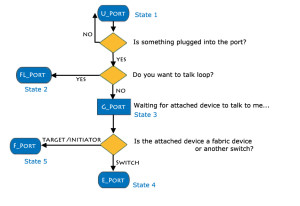Recently I have found myself with a small issue.
Using Brocade Web Tool – Zone Administration is quite easy to figure out which zones are in active configuration, and which are not. But how to quickly find it using only CLI via FabricOS?
Well there are couple of ways to do so. If you have specific zone you wish to check you can go with the command zone –validate {zone_name}, example output:
switch> zone --validate Z_linux002_storage001_FA8fB Defined configuration: zone: Z_linux002_storage001_FA8fB A_storage001_FA8fb; a_linux002_hba_a Effective configuration: zone: Z_linux002_storage001_FA8fB 50:00:09:72:08:28:55:3d 21:00:00:1b:32:8c:71:c6
As you can see this zone is listed in both Defined and Effective configuration.
OK, that was easy – but what if you wish to go through all your zones and validate which ones are active and which ones are not. Of course you can go with commands like zoneshow, or cfgshow
But what if you have quite big fabric, with more than 100+ aliases/zones etc? Interpreting the output might be quite time-consuming.
The quick trick I’m using is:
$ ssh -l admin switch cfgshow | grep "zone" | sort | uniq -c admin@switch's password: 1 zone: zone_storage3257_FA7bA_RTPUS 2 zone: zone_storage3791_10aA_fdsa 2 zone: zone_storage3791_10agfda 2 zone: zone_storage3791_efs 2 zone: zone_storage3791_vfda 2 zone: zone_storage3791_grw 2 zone: zone_storage3791_fdsbaa 2 zone: zone_storage3791_vfaf
The whole “trick” is based on the way in which cfgshow output is built. It first lists all configurations, later on it lists all zones and aliases. At the end it list Effective/Active Configuration with all activated zones, as a consequence if the same zone: <zone_name> is listed twice, it means it is both in defined and active configuration. If it listed once, it means that either it is not activated, or possibly, activated, but in the meantime deleted from the configuration without executing cfgenable. In above example you can noticed that zone zone_storage3257_FA7bA_RTPUS is only mentioned once, now that is a good candidate for zone –validate command.