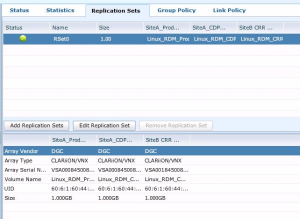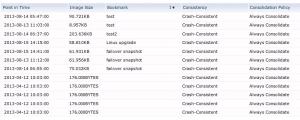As I dive deeper into RecoverPoint, I decided to write few words about Consistency Groups (which were mentioned already in Journal Volume explanation) and Replication sets. Basically those two have to be explained to understand RecoverPoint protection concept.
Consistency Groups
If you want to protect data (represented by volumes) in RecoverPoint you have to use Consistency Groups. Consistency Group ensures that all writes to the production volume(s) are also written to the copy(ies) in correct write-order and in consistent way, so the copy can always be used instead of production volume. What if you want to protect only one Volume and give it CDP (local protection)? Then you create a Consistency Group with one production volume and one secondary volume. Easy example. But there are some examples when one data set is dependent on another one (example: database data and database log). In this case your Consistency Group is a great tool making sure that both database_data_volume and database_log_volume are in consistent state both on production and replicated site.
RecoverPoint copies
RecoverPoint copies are all volumes in a Consistency Group that are either:
- a source of replication (Production copy)
- a target (Local copy or Remote copy)
As you can see on above picture, all copies has its own Journal. If you are not sure why is it so, go back to Journal Volume post.
There are some limitations here:
- One production copy can have maximum four non-production copies per Consistency Group
- In local replication – limitation is one production copy for one local copy
- In remote replication – one production copy to four non-production copies (only if there is no local copy!). If local copy exist, up to three remote copy can co-exist in one Consistency Group.
- For RecoverPoint/SE there is a limit of one production + one copy.
Take a look at below picture of Consistency Group with one production copy, one local copy and one remote copy:
Replication sets
Consistency group is built from one or more replication sets. Each replication set consist of a production volume plus any local or remote copy volumes to which it is replicating. The number of replication sets in RecoverPoint system is equal to the number of production volumes being replicated. On the above picture (RecoverPoint Consistency Group) we have actually one replication set due to the fact there is only one production Volume. Based on limitations I mentioned above one replication set can have maximum 5 volumes: 1 production volume and up to 4 copy volumes. On above picture we have a replication set of one production volume + 1 local copy + 1 remote copy.
RecoverPoint Protection
To give you a short summary, basically the RecoverPoint Protection (on already deployed RecoverPoint System) is to:
- define production volume(s)
- define copy volume(s)
- define Journal volumes
- Create at least one Consistency Group with number of replications sets equal to number of production volumes
Of course that’s just high level steps. You also need logical data transfer communication between production and replication copies -> Links.