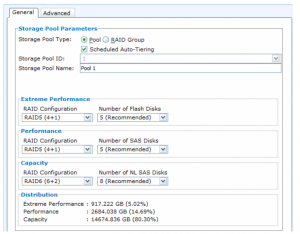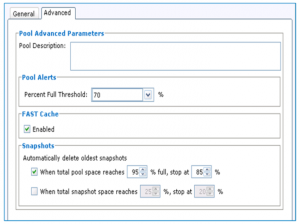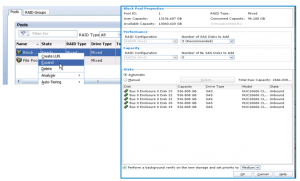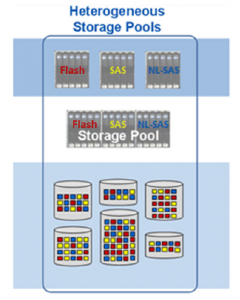Once you learn the choice of creating RAID groups, and provisioning storage through LUNs created on RAID vs Storage Pool concept I’m sure you would like to learn how to create a Storage Pool. If you don’t know what that is, try to read my previous post EMC VNX – RAID groups vs Storage Pools. What you should know? Basically what is a Storage Pool, what is the difference between Homogeneous pool and Heterogeneous pool.
Create a pool
Creating a pool is quite simple, all you need is to provide a pool name, choose the disks and choose the protection level.
Presented figure shows an example of creating a heterogeneous storage pool with name Pool 1, and 3 disk types, with RAID5 for Flash and SAS disks, and RAID6 for NL-SAS disks.
The Scheduled Auto-Tiering box is visible only when the FAST enabler is installed and the Pool radio button is selected. Once you select that option, you will include this storage pool in the auto-tiering schedule. I bet you wonder what is in Advanced box, don’t you?
The Advanced tab can be selected to configure Thresholds and FAST Cache (of course if the FAST Cache enabler is present when the pool is created). Snapshot section will be available if the Snapshot enabler is loaded. As present in the printscreen, you can schedule automatically deletion of snapshots if the monitored space is above chosen threshold.
A VNX can contain one or many pools. Pools can be as large as the maximum number of drives (expect vault drives and hot spares obviously), lathough there are limits of maximum allowed drive increment. For example with VNX5300 you can create a pool with maximum of 40 drives at a time, but later you can expand this pool with another 40 drives to reach 80 disks in total.
Expanding Pools
You can easily expand RAID Group, and Pools. To do so, you need to have extra hard drives available. Right-click on the pool, and select Expand.
The operation is simple. From the Expand Storage Pool window, select the number of disks by using the dropdown arrow. Remember the limit of creating big Pools? Depends on the VNX model you can use limited number of disks at once, for example maximum number of disks with VNX5500 is 80, so if you would like to create a pool from 120 disks you need to first create a pool using 80 disks, and then expand this pool with additional 40 disks.
Shrinking Pools
As with RAID groups, the same is with Pools, you cannot shrink the pool. To release some space you would have to completly destroy the pool.